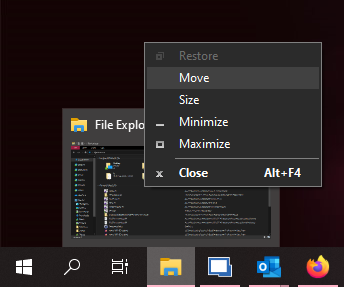This month’s Hot Tip comes from Aaron who is great at solving problems in a practical and easy to follow way…
Rescuing Title Bars
When working remotely (such as from home) using Remote Desktop Connection with two computer screens can sometimes result in an application’s title bar appearing off screen. This may prevent you from moving, minimizing, maximizing and closing the window.
The way to move the window back into the viewable screen area so you can access the title bar is to mouse over the window in your task bar until the preview window pops up, then right click on the preview window to display the context window and click on Move menu item, then click and move the mouse or use the arrow keys to move it back into view.